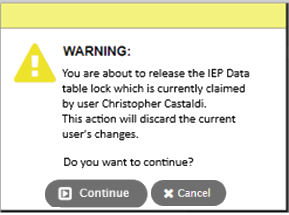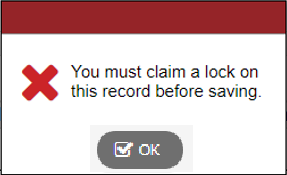Enter IEP placements outside the school
Some students might need to be placed in a special placement program
during their ![]() a method of coordinating multi-step processes involving one or more users.
a method of coordinating multi-step processes involving one or more users.
To enter the placement for a program outside the school:
- Log on to the Special Education view.
- Do one of the following:
- Select Student > search for and select the student > IEPs
 Individualized Education Program. Select the IEP you need to track placements for > Details.
Individualized Education Program. Select the IEP you need to track placements for > Details. - Select IEP > search for and select the student whose IEP you need to track placements for > Details.
|
Note: If your
Click the yellow Unlocked icon |
-
Click the drop-down to select the appropriate placement form template.
 a page with a predesigned, customized format, such as the Student Detail page
a page with a predesigned, customized format, such as the Student Detail page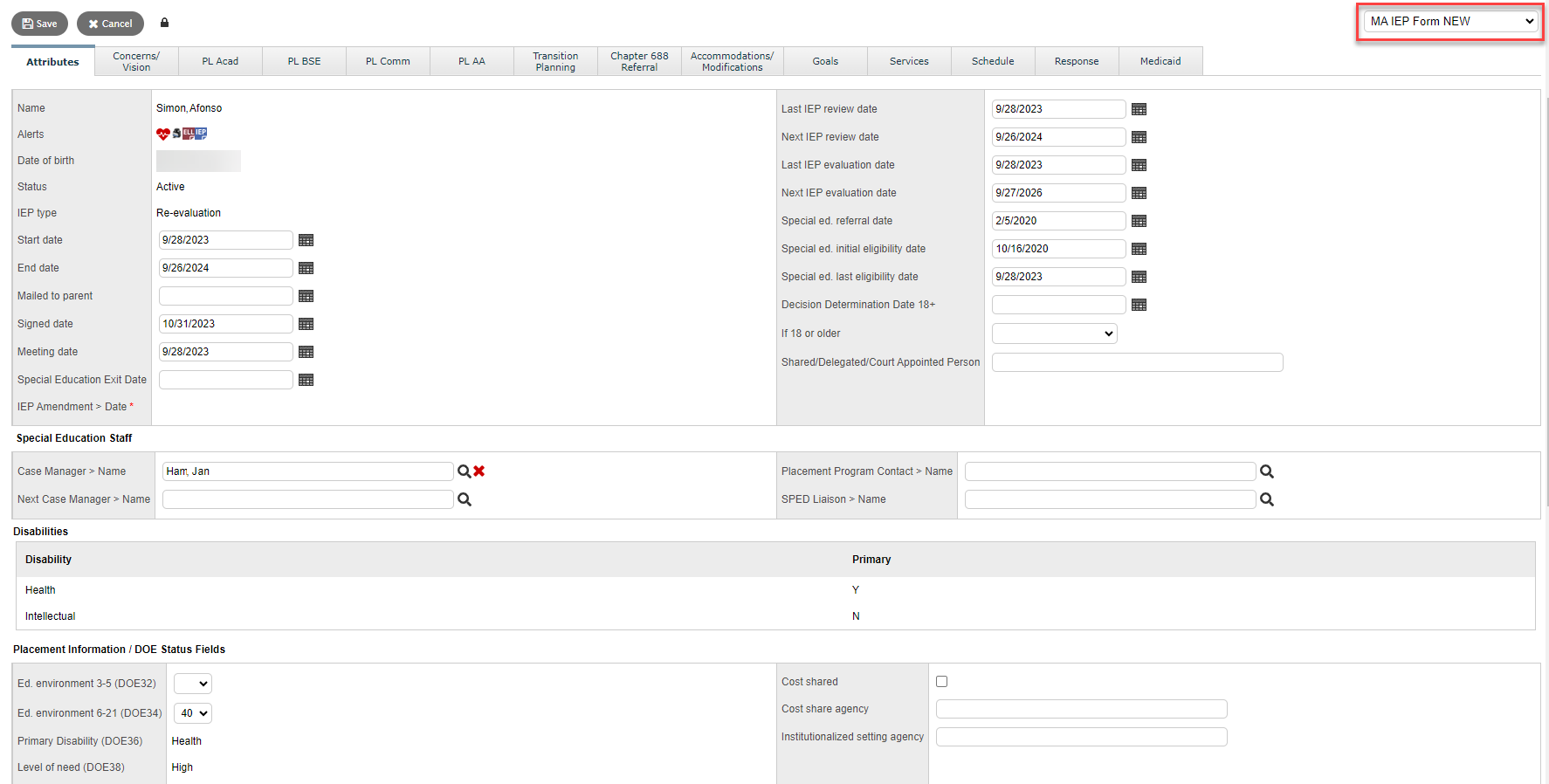
- Enter the information.
- Click Save.
| Note: The MA IEP Form NEW template is displayed above. For information on completing fields on this template, view the Aspen Guide to the New IEP document in Pando (Pages > Community > MA Special Education). |
 .
.  , you can edit the IEP.
, you can edit the IEP. appears, someone else has locked the IEP data for editing, and you must wait until they are done before you can make your changes. If you have override privileges, you can override the lock. If you do so, the following warning appears.
appears, someone else has locked the IEP data for editing, and you must wait until they are done before you can make your changes. If you have override privileges, you can override the lock. If you do so, the following warning appears.