Setting Up Automatic Email Notifications for Active IEPs
When an IEP![]() Individualized Education Program is finalized – whether it
is a new IEP becoming active or an existing IEP being amended – you can
set up an email notification to be automatically sent to the
Individualized Education Program is finalized – whether it
is a new IEP becoming active or an existing IEP being amended – you can
set up an email notification to be automatically sent to the
You can use or modify Aspen’s default email in the Special Education preferences.
System administrators or special education managers must complete the following steps to set up the automatic email notifications:
Step 1:
Verify your
Step 2: Define the email notification message.
Step 3: Verify recipients’ email addresses.
When these steps are complete, whoever implements the IEP from the Special
Education workflow![]() a method of coordinating multi-step processes involving one or more users has the choice to complete
the IEP and send the notifications emails, or to complete it without sending
the notification emails.
a method of coordinating multi-step processes involving one or more users has the choice to complete
the IEP and send the notifications emails, or to complete it without sending
the notification emails.