Determine action
To assign actions to the aggressor:
- In your Tasks widget, click Determine action in the appropriate row.
- Review information regarding the incident, using the Related Forms drop-down.
- Click Next. Step 2 appears.
- Click Add. The following pop-up appears.
-
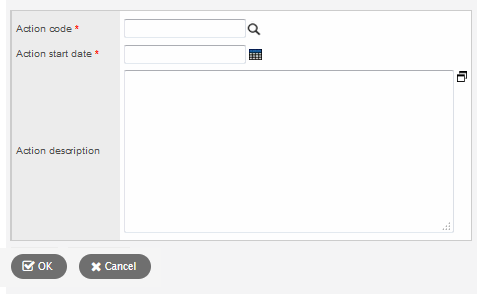
- In the Action
code field, click
 to select an action
from the pick list.
to select an action
from the pick list. - In the Action
start date field, type or click
 to select
a date.
to select
a date. - In the Action description field, type a description of the action assigned to the student.
- Click OK.
- In the Administrator remarks field, type any other information regarding the action.
- Click Finish.
Notify parents of outcome is the next step and appears in your Tasks area.