Editing Pages
Widgets are tools to communicate information in different formats on the Pages tab. For example, there is an announcements widget, a blog widget, a forums widget, and many others.
As a page administrator, you determine the layout and content for your Page. For example, do you want a banner to stretch across the top of your Page? Do you want to add a blog so that you can write about your own observations and experiences? Would you like to have more than one tab on your Page?
|
Note: If you are a teacher and your Aspen system administrator created your Pages for you, they already have widgets on them. However, you are able to add, remove, and rearrange widgets if you desire. |
You can do the following:
- View the list of widgets available to page administrators.
- View page permissions for widgets, including which page types they are available on and for which user roles
- Add and remove widgets from Pages.
- Add Video to a Widget.
- Insert an Image in a Widget.
- Add and remove tabs from Pages.
- Change a Page's settings.
- Create your own widget definitions.
- Create or edit a blog.
- Create or edit a banner.
- Create or edit external links.
- Create a forum.
- Manage Group Resources.
- Manage My Resources.
- Set up to receive assignments from students online.