Use the Quick Print menu
Use the Quick Print menu on list pages to quickly create reports to capture information about the list of records you are viewing in a printable format:
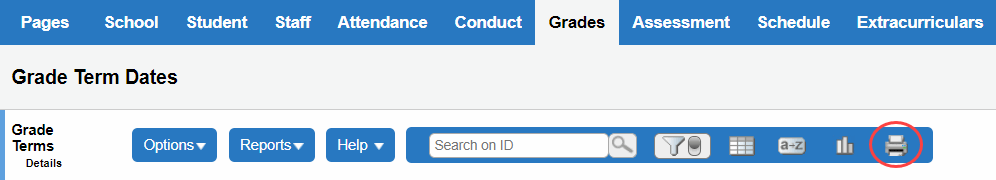
Using the Quick Print menu, you can create two types of reports:
- A Quick Print, which is a Simple Quick Report that instantly prints the list of records you are viewing in a formatted report.
-
To generate a Simple Quick Report (known as a Quick Print), click the Printer icon. Select an output format, such as Web Page (HTML), and your Quick Print appears:
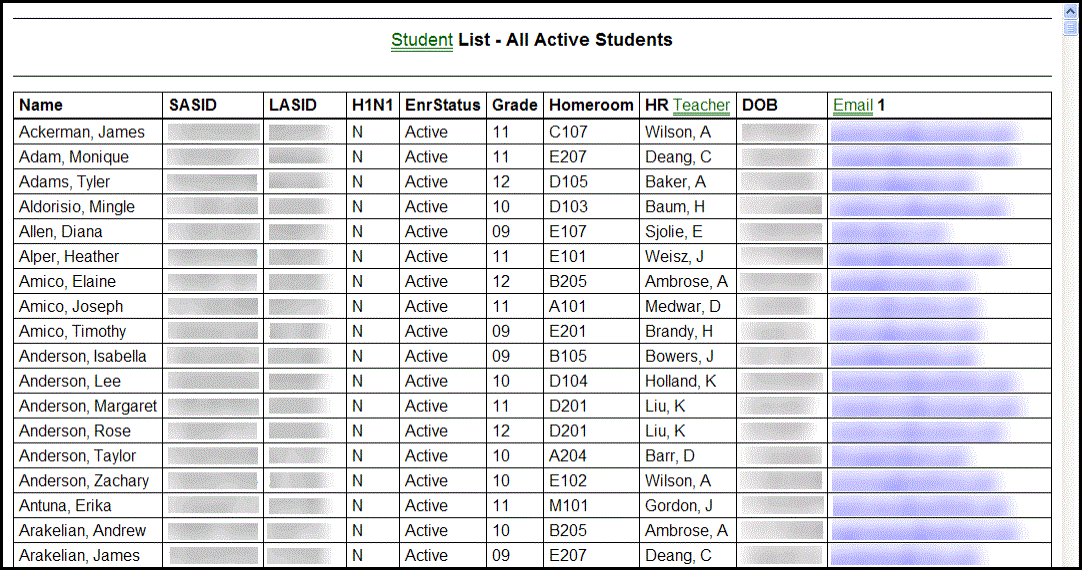
- A Quick Report, which is an on-the-fly report of the information you are viewing on a list page. You decide what's on it, and the system formats it to look professional.
There are four types of Quick Reports:
- Simple: Produces a list of the records and fields you select to include
- Detail: Produces a page for each record, and the report aligns the data fields vertically instead of horizontally
- Group: Groups records by the fields you select, such as homeroom
- Summary: Hides individual records from the list and produces a list of cumulative values based on the records
To create a Quick Report, click the Printer icon, and click Create Quick Report. The Quick Report wizard appears and walks you through the steps of creating the report you need.