Using the Field Set Menu
Throughout Aspen, you can use field sets to customize the columns (such as Name, Alerts, etc.) that appear on list pages. When you create field sets, you define the columns of information you want to see for every record on the page.
Manage your field sets in the upper right corner of each page using
the Field Set icon ![]() :
:
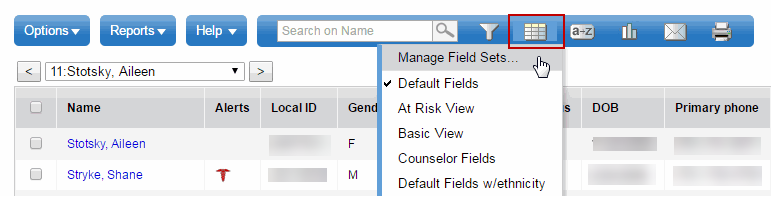
From this area of the page, you can do the following:
|
Note: You might
not have security privileges to delete or edit a school- or |