Use field sets
Throughout Aspen, you can use field sets to customize the columns that appear in a list. When you create field sets, you define the columns of information you want to see for every record on the page.
|
Note: Display the ‘Alerts’ column in your field sets for even quicker access to student alert content. |
Manage your field sets in the right-hand corner of each page using the
Field Set menu icon ![]() .
.
From this area of the page, you can do the following:
- Create a field set.
- Modify an existing field set.
- Copy a field set.
- Delete a field set.